What are the classification and characteristics of touch screen?
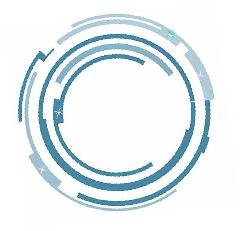
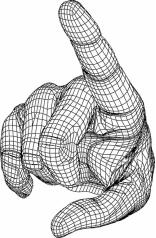
According to the types of sensors, touch screens are roughly classified into four types: infrared, resistive, surface acoustic wave, and capacitive touch screens. Infrared technology touch screen is cheap, but its outer frame is fragile, easy to produce light interference, and distorted in the case of curved surfaces; capacitive technology touch screen has a reasonable design concept, but its image distortion problem is difficult to solve fundamentally; resistance technology touch screen is accurate in positioning, but its The price is quite high, and it is afraid of being scratched and damaged; the surface acoustic wave touch screen solves various defects of the previous touch screen, it is clear and not easy to be damaged, and it is suitable for various occasions. doesn't even work.
Infrared touch screen
The infrared touch screen is equipped with a circuit board frame in front of the display, and the circuit board is arranged with infrared emission tubes and infrared reception tubes on the four sides of the screen, forming a horizontal and vertical infrared matrix in one-to-one correspondence. When the user touches the screen, the finger will block the horizontal and vertical infrared rays passing through the position, so the position of the touch point on the screen can be determined. Any touch object can change the infrared rays on the touch point to realize touch screen operation. The infrared touch screen is free from current, voltage and static interference, and is suitable for some harsh environmental conditions. Its main advantages are low price, easy installation, no need for cards or any other controllers, and can be applied to computers of all grades. The infrared touch screen is immune to current, voltage and static electricity, and is suitable for some harsh environmental conditions. Its main advantages are low price, easy installation, no cards or any other controllers, and can be used in computers of various grades. In addition, since there is no capacitor charging and discharging process, the response speed is faster than that of the capacitive type, but the resolution is lower.
Resistive touch screen
The outer layer of the resistive screen is generally a soft screen, and the inner contacts are connected up and down by pressing. The inner layer is equipped with a physical material oxide metal, that is, an N-type oxide semiconductor - indium tin oxide (Indium Tin Oxides, ITO), also called indium oxide, with a light transmittance of 80%. ITO is the main material used in both resistive touch screens and capacitive touch screens. Their working surface is the ITO coating. Press the outer layer with fingertips or any object, so that the surface film is concavely deformed, so that the two inner layers of ITO collide and conduct electricity for positioning. To the coordinates of the pressing point to realize the control. According to the number of lead-out lines of the screen, there are 4-wire, 5-wire and multi-wire, the threshold is low, the cost is relatively cheap, and the advantage is that it is not affected by dust, temperature and humidity. The disadvantage is also obvious. The outer screen film is easily scratched, and sharp objects cannot be used to touch the screen surface. Generally, multi-touch is not possible, that is, only a single point is supported. If two or more contacts are pressed at the same time, the precise coordinates cannot be recognized and found. To enlarge a picture on the resistive screen, you can only click "+" multiple times.
Controlled by pressure sensing. When a finger touches the screen, the two conductive layers are in contact at the touch point, and the resistance changes. Signals are generated in both X and Y directions and then sent to the touch screen controller. The controller detects this contact and calculates the (X, Y) position, and then behaves according to the way of simulating a mouse. The resistive touch screen is not afraid of dust, water and dirt, and can work in harsh environments. However, because the outer layer of the composite film is made of plastic material, the explosion resistance is poor, and the service life is affected to a certain extent.
The resistive touch screen is controlled by pressure sensing. Its surface is a layer of plastic, and the bottom layer is a layer of glass. It can withstand the interference of harsh environmental factors, but the hand feel and light transmission are poor. It is suitable for wearing gloves and those who cannot directly touch it with hands. occasion.
Surface Acoustic Wave Touch Screen
A surface acoustic wave is a mechanical wave that propagates along the surface of a medium. The corners of the touch screen are equipped with ultrasonic transducers. A high-frequency sound wave can be sent across the surface of the screen. When the finger touches the screen, the sound wave on the touch point is blocked, thereby determining the coordinate position.
The surface acoustic wave touch screen is not affected by environmental factors such as temperature and humidity, and has high resolution, scratch resistance, long life, high light transmittance, and can maintain clear and bright image quality, which is suitable for use in public places. However, dust, water and dirt will seriously affect its performance and require frequent maintenance to keep the screen clean.
capacitive touch screen
This kind of touch screen uses the current induction of the human body to work. A layer of transparent special metal conductive material is pasted on the glass surface. When a conductive object touches, the capacitance of the contact will be changed, so that the position of the touch can be detected. . But there is no response when touched with a gloved hand or holding a non-conductive object because of the addition of a more insulating medium.
Capacitive touch screen can sense light and fast touch well, anti-scratch, not afraid of dust, water and dirt, suitable for use in harsh environments. However, since the capacitance varies with temperature, humidity or environmental electric field, it has poor stability, low resolution, and is easy to drift.
Technical FeaturesEdit
From the perspective of technical principles, the touch screen is a set of transparent coordinate positioning system. First of all, it must be transparent. Therefore, it must solve the problem of transparency through material technology, such as digitizers, writing boards, and elevator switches. They are not touch screens. ;Secondly, it is the coordinates, wherever the finger touches, no second action is needed. Unlike the mouse, it is a system of relative positioning. We can notice that the touch screen software does not need a cursor, and a cursor will affect the user's attention. Force, because the cursor is used for relatively positioned devices. To move a relatively positioned device to a place, you must first know where you are and which direction to go, and you need to keep giving the user feedback at all times. The current position There will be no deviation. These are not required for the touch screen that adopts coordinate positioning; the second is to be able to detect the touch action of the finger and determine the position of the finger.
Transparency
Transparent, it directly affects the visual effect of the touch screen. Transparency has a degree of transparency. The infrared technology touch screen and the surface acoustic wave touch screen are only separated by a layer of pure glass. Transparency can be regarded as the leader. Other touch screens need to be carefully considered. "Transparency" is only a general term in the touch screen industry. Many touch screens are multi-layer composite films. It is not enough to summarize its visual effect with transparency. It should include at least four characteristics: transparency, color distortion, reflectivity and clarity. For example, the degree of reflection includes the degree of specular reflection and the degree of diffractive reflection, but the diffractive reflection on the surface of the touch screen has not reached the level of the CD disc. For users, these four measures are basically enough.
Due to the existence of the light transmittance and wavelength curve, the image seen through the touch screen inevitably produces color distortion with the original image. The static image feels only color distortion, and the dynamic multimedia image does not feel very good. Comfortable, the degree of color distortion, that is, the degree of color distortion in the picture, is naturally as small as possible. The usual transparency can only be the average transparency in the picture, of course, the higher the better.
Reflective properties
Reflectivity, mainly refers to the light and shadow behind the image that overlaps due to specular reflection, such as human shadows, windows, lights, etc. Reflection is a negative effect brought by the touch screen. The smaller the better, it affects the user's browsing speed. In severe cases, the image characters cannot be recognized. The use environment of the highly reflective touch screen is limited, and the lighting arrangement on site is also forced to need to be adjusted. Most touchscreens that have problems with reflections are available in another surface-treated model: matte touchscreens, also known as anti-glare, are slightly more expensive, and the anti-glare type is significantly less reflective, suitable for well-lit halls or exhibition venues However, the light transmittance and clarity of the anti-glare type also have a relatively large decline. Sharpness, after some touch screens are installed, the handwriting is blurred, the image details are blurred, the entire screen appears blurred, and it is difficult to see clearly, which is the poor clarity. The problem of clarity is mainly caused by the multi-layer film structure of the touch screen, which is caused by the repetition and reflection and refraction of light between the film layers. In addition, the anti-glare touch screen also reduces the clarity due to the frosted surface. The clarity is not good, the eyes are easy to fatigue, and there is a certain degree of damage to the eyes, so pay attention to the judgment when purchasing a touch screen.
absolute coordinates
The touch screen is a coordinate system, and you can directly click on it. The essential difference from a relative positioning system such as a mouse is the intuitiveness in one place. The feature of the coordinate system is that each positioning coordinate has no relationship with the previous positioning coordinate. The touch screen is a set of independent coordinate positioning system physically, and the data of each touch is converted into the coordinates on the screen through the calibration data. In this way, the touch screen is required to be No matter what the set of coordinates is, the output data of the same point is stable. If it is unstable, then the touch screen cannot guarantee the coordinate positioning and the point is inaccurate. This is the problem that the touch screen is worried about: drift. Technically, any touch screen that cannot guarantee that the same point touches the same sampling data every time has the problem of drift. At present, only capacitive touch screens have drift phenomenon.
Detect and locate
Detecting touch and positioning, various touch screen technologies rely on their own sensors to work, and even some touch screens themselves are a set of sensors. The respective positioning principles and the respective sensors used determine the response speed, reliability, stability and lifespan of the touch screen.
main feature
The touch screen has the advantages of convenience and intuition, clear image, sturdy and durable, and space saving. Users only need to touch the icons or characters on the computer screen with their hands to operate and query the host computer, and get rid of the keyboard and mouse operations. Thereby, the operability and security of the computer are greatly improved, and the human-computer interaction is more direct.
Easy to operate
You only need to touch the relevant button on the computer screen with your finger to enter the information interface, and the relevant information can include text, animation, music, video, games, etc.
Friendly interface
Customers do not need to understand the professional knowledge of computers, they can clearly understand all the information, prompts and instructions on the computer screen, and its interface is suitable for customers of all levels and ages.
rich in information
The amount of information storage is almost unlimited, any complex data information can be incorporated into the multimedia system, and the types of information are rich, which can achieve both audio-visual and changeable display effects.
Quick response
The system adopts cutting-edge technology and responds quickly to large-capacity data queries.
Safe and reliable
Continuous operation for a long time, without any impact on the system, the system is stable and reliable, and normal operation will not make mistakes or crash; maintenance is easy, the system includes a management and maintenance system that is exactly the same as the demo system interface, which can easily increase or decrease data content, Management operations such as alterations.
Good scalability
It has good scalability and can add system content and data at any time.
Dynamic Networking
The system can establish various network connections according to user needs.
The above is the classification and characteristics of touch screen, thank you for watching!









 Home
Home HEM LCD
HEM LCD  Nov 01,2022
Nov 01,2022 
 The role of LCD driver chip
The role of LCD driver chip 



